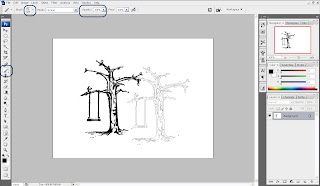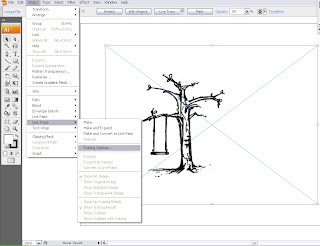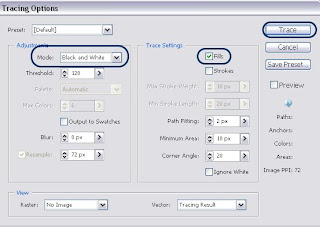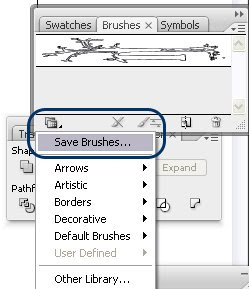"You’ve probably heard of a Clipping Path in Photoshop. Well, a Clipping Mask in Illustrator is pretty much the same thing (Corel Draw calls it a “Powerclip,” and in Freehand, “Paste Inside”). It’s a vector path that masks, or “clips” out part of the image. Clipping Masks provides vector artists with more flexibility when building and organizing files. For designers, they can be scary at first, but are easy to de-mystify...
Here we go:
In Photoshop and InDesign, Clipping Paths are often used to isolate an irregular shape in a photo to create a “cutout”. Since irregular vector shapes can be easily made, why would you need to use a Clipping Mask in Illustrator? Most of the time, they’re used to crop a set of irregular shapes into a neat, simple shape. In this regard, it can be helpful to think of them as “cropping masks.” Except with one benefit: the cropped or excluded part of the image doesn’t really go away, it’s just hidden. Let’s have a look. Full Article (via iStockPhoto)